Send to Kindle is a browser extension available for kindle users who wants to read web content on their kindle devices.So that you can read news and articles later on your device.
It automatically detect the main content on the web page and you can send that content to your Kindle, just one click.
It provides facility to delete Adds and blanks other junks you do not want to read.
It provided by Klip.me And it's free to use.
After Installing this extension.
Go to your kindle manager page or click here
Under Your Kindle approved e-mail list, add the following address:kindle@klip.me.
and then click on kindle extension in the browser and follow the instructions
and enjoy the reading.
Amazon also providing one official extension Send to Kindle for google Chrome
to install that extension click here this is specially for chrome.
It automatically detect the main content on the web page and you can send that content to your Kindle, just one click.
It provides facility to delete Adds and blanks other junks you do not want to read.
It provided by Klip.me And it's free to use.
Usage:
It works only with Kindle 3 , and only send over the wifi network Automatic: Directly click the "Send to Kindle" button, auto grab the main content and send it to Kindle Manual: Manually select the page content first, click the "Send to Kindle" button, and send the current selection to Kindle Generally about 1-5 minutes you can receive article in Kindle
Keyboard shortcuts:
Preview: Ctrl-F12
Send: Alt-Ctrl-K
Send Later: Alt-Ctrl-S
Browsers support
It support all most all major browsers .For Google Chrome click here.For remaining browsers visit their website Klip.me
After Installing this extension.
Go to your kindle manager page or click here
Under Your Kindle approved e-mail list, add the following address:kindle@klip.me.
and then click on kindle extension in the browser and follow the instructions
and enjoy the reading.
Amazon also providing one official extension Send to Kindle for google Chrome
to install that extension click here this is specially for chrome.
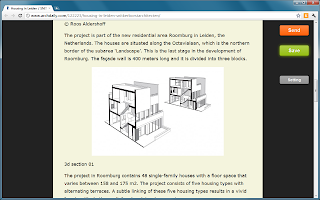

No comments:
Post a Comment