Curious about an image on the internet..? Want know more details of that image..?
Google Chrome providing an extension, with this you can initiate a search using images on the web.
You can discover photos of new places , identify landmarks, Learn more about classic art pieces and many more.
With Google image search we can search by images, but we have to copy the URL of image in the search bar. or we have to drag and drop the image from the web or computer into search engine.
After installing this extension ,right click on image and select "Search google with this image".
And it will displays webpages that contain same image, or find the same image in different sizes or resolutions.
And you can add clickable search by Image icon that appears when you point to an image as shown below.
Enable clickable Search:
Go to extensions and select options and enable clickable search as shown below
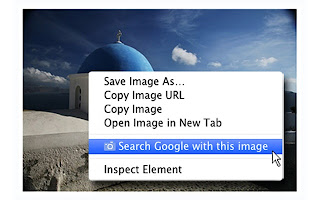


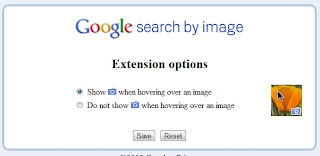
No comments:
Post a Comment